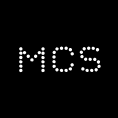MID Support
The MCS Installations Database, sometimes abbreviated to the MID, is a central online database that holds the information of every MCS certified small scale, low carbon installation in the UK since 2010.
The MID is the most comprehensive reference for small scale, renewable energy installations in the UK. It is unique to MCS.
The MID continues to be the single reference point for compliant installation information, used by both industry (energy suppliers) and the regulator, Ofgem. MCS has a data sharing agreement with BEIS and Ofgem to facilitate their regulatory activities and to inform policy development.
Installations
All MCS installations require registration through the MCS Installations Database.
A certificate shall be obtained from the MCS Installation Database for each installation and shall be provided to the customer no later than 10 working days after the date of commissioning the system.
This MCS Certificate can be used by the customer to obtain eligible financial incentives. It is also used by Energy Suppliers to verify the eligibility of an installation.
Products
All MCS certified products are listed in the MCS Installations Database. This enables Installers to review and select appropriately certified products to complement their installation.
CREATING/AMENDING CERTIFICATION
An MCS certificate is proof that an installation has been designed, installed & commissioned to the highest standard using only MCS certified products by an MCS certified installer.
The Standards state that the MCS certificate shall be generated and handed over to the customer within 10 working days of the commissioning date.
The MCS Installation Database (MID) reflects this requirement and therefore will not allow the registration of an MCS certificate with a commissioning date more than 10 working days in the past.
If you need an assistance with any aspect of MCS certificates, or the MID, please contact the MCS Helpdesk Team.
An Installer's guide to creating an MCS certificate
You can create an MCS certificate on the MCS Installation Database (MID).
You need to log on (If you need any assistance with your username or password, please contact the MCS Helpdesk).
Once logged in, click ‘CREATE CERTIFICATE’ this will then take you through a number of steps where you will fill in details of the installation.
Once all the steps have been completed, you will be able to generate your certificate. You should print this out and include in the Handover Pack for the customer.
You can also choose to send the certificate electronically.
What if I’ve not created the MCS certificate within the 10-day window?
If you have failed to register an installation within the 10-working day rule as per the MCS Installation Standards, then you are still able to register these installations. However, in this instance, this will need to be done with your Certification Body. Please follow these steps:
- You will need to create the certificate (see above) and select the commissioning date as 10 days ago.
- The following day, you will be able to go back into the certificate and click the ‘EDIT’ button.
- This will then send an automated request directly to your Certification Body, advising them that you wish to amend the commissioning date on the certificate.
- Your Certification Body will be in touch with you to confirm the reasons for the amend.
- Once this has been authorised by your Certification Body, you will receive email confirmation
- Within 24 hours of authorisation being granted, you will then be able to log back in to make the amendment to the commissioning date.
If the time expires and you haven’t had the opportunity to amend – you will need to start this process from the beginning.
An Installer's guide to amending an MCS certificate
From time to time, we understand admin errors may occur when creating an MCS certificate. All fields on an existing MCS certificate can be amended at any time by an Installer (except for the commissioning date – which requires CB approval).
To amend an MCS certificate:
- Search for the certificate that needs amending
- Click ‘EDIT’
- You will then be able to go through the steps and amend the required field(s).
- Once you have finished, click ‘FINISH MAKING UPDATES’
- This will then override the previous version of the certificate giving you your most up to date version of the MCS certificate.
- Provide the system owner with the updated version
Please note that all edits are recorded and provide an audit trail. This is visible to FiT Licensees.
An Installer's Guide to using the MCS Installation Database (MID)
For those who need a helping hand when using our MCS Installation Database (MID), we’ve created some simple step by step guides for our installers. We’ve included everything from creating and downloading your MCS certificate, the payment process, and what to do if there’s a problem.
Certificate Creation Guidance: Biomass
Certificate Creation Guidance: Electricity Generating Technologies
Certificate Creation Guidance: Heat Pump Technologies
Certificate Creation Guidance: Solar Thermal
Certificate Creation Guidance: Battery Storage
New Payment Gateway & IWA IBG integration
ACCESS TO THE MID
Your Certification Body grants login access to the MID.
If you require any assistance with using the MID, please contact the MCS Helpdesk Team.
If an MCS Installer has been suspended or removed from the Scheme, access to the MCS Installation Database (MID) will be revoked and they will not be able to view, generate or make amendments to MCS certificates going forward. Customers who are seeking amendments to their certificates (where the Installer no longer has access to the MID) should be advised to contact the Helpdesk Team.
Installers who are reinstated on the Scheme, will have their access rights returned by the Certification Body.