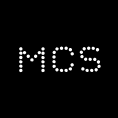Notifying DNOs
What role do DNOs (Distribution Network Operators) play in the energy sector?
Distribution Network Operators (DNOs) are responsible for delivering the power from transmission networks to the nation’s homes, businesses, and industries. There are 7 DNOs across 14 different districts that handle the distribution of power across the country. These are listed below:
- Northern Ireland Electricity – https://www.nienetworks.co.uk/home
- SSE – https://www.ssen.co.uk/Home/
- SP Energy Networks – https://www.spenergynetworks.co.uk/
- Electricity Northwest – https://www.enwl.co.uk/
- UK Power Networks – https://www.ukpowernetworks.co.uk/
- Western Power Distribution – https://www.westernpower.co.uk/
- Northern Power Grid – https://www.northernpowergrid.com/
What are IDNOs (Independent Distribution Network Operators)?
Independent Distribution Network Operators (IDNOs) own, operate, and maintain newer parts of the electricity grid that supply housing and commercial developments. They are directly or indirectly connected to the main distribution network. Unlike DNOs, IDNOs are not related to a specific geographical area and are regulated by Ofgem.
Why do I need to notify DNOs of small-scale renewable installations?
As the deployment of low-carbon technologies increases, it is important that network operators are aware of the number and location of energy assets within their network. DNO notification allows operators to record installation numbers of low-carbon technologies, which is critical for maintaining safe and efficient operation of the electricity network.
For which MCS technologies do installers need to notify the relevant DNO?
Under all circumstances, there is a requirement to inform the network operator of installations. If you are planning to install any of the below MCS technologies, you are required to notify the relevant network operator:
- Heat pumps
- Solar PV
- Wind
- Battery storage
How do I determine which DNO needs to be notified for a particular installation?
You can determine a customer’s DNO and how to contact them by using the Energy Network Association’s (ENA) DNO search tool on their website: https://www.energynetworks.org/operating-the-networks/whos-my-network-operator. All you need to do is enter the postcode of where the installation is located.
A customer’s DNO can also be determined by checking the Meter Point Administration Number (MPAN ) which can be found on a copy of the electricity bill for that supply. The first two digits (distributor ID) of a property’s MPAN number corresponds to a network operator. The document linked here provides a list of the DNOs according to distributor ID: https://www.energynetworks.org/industry-hub/resource-library/low-carbon-technologies-heat-pump-and-electric-vehicle-network-operator-contacts.pdf
What is the process for notifying a DNO of a heat pump installation?
Each time you install a heat pump on a premises, the relevant DNO must be informed. However, there are two different connection scenarios.
1. Apply to connect
This applies to premises with new Maximum Demand (MD) between 60A and 100A inclusive. In this scenario, you must apply for a connection prior to installation by completing the heat pump connection form. The DNO will subsequently assess the supply capacity within 10 working days.
2. Connect & notify
This scenario applies to properties with new Maximum Demand (MD) ≤60A and meeting all other relevant requirements. In this scenario, you can connect the device(s) and should notify the DNO by completing the heat pump connection form within 28 days of the installation.
You will need to examine the installation and visit the property of the required connection to determine which connection scenario will apply. A helpful flow chart produced by the ENA covers the EV charge point and heat pump connection process: https://www.energynetworks.org/industry-hub/resource-library/low-carbon-technologies-combined-installation-process-flow-chart.pdf
The same form for both connection scenarios is used and can be found in the ENA resource library and is linked here: Single Electric Vehicle Charge Points & Heat Pump Installation Application Form
What is the process for notifying a DNO if a heat pump installation is being installed where there is an existing connection?
In scenarios where a heat pump is being installed in a premises with an existing DNO connection electricity supply, you can submit the multi-installation application form for heat pumps and EV charging equipment. The form can be accessed via this link: Electric Vehicle Charge Points & Heat Pump Multi-install application form
If the installation meets all the notification criteria (detailed in the form), you will need to notify the relevant DNO within 28 days of installing the new equipment. If the installation does not meet all the notification criteria, you must submit an application to the relevant DNO using the form, before connecting new equipment.
What is the process for notifying a DNO of a Solar PV installation?
You must notify the relevant DNO of your electricity generating installations in all instances, including Solar PV technologies. Depending on the capacity of the installation, the DNO can either be notified of the installation after it is commissioned, or there are scenarios where prior permission must be granted before installing.
If Engineering Recommendation G98 applies to the installation and the size of the Solar PV installation is under 16 amps per phase, the DNO will need to be notified within 28 days of the system being commissioned. You will need to complete the following installation document: G98 Form B Single installation of microgenerator
If Engineering Recommendation G99 applies to the installation, and the size of the Solar PV installation is greater than 16 amps per phase, then prior permission to connect will need to be granted. As the scope of MCS certification for electricity generation is a maximum of 50kW, Type A G99 is required to be completed for higher capacity MCS installations. You are required to complete the following form in this instance: G99 Form A3-1 Installation of type A power generating modules
More information on notifying DNOs is available in the Distributed Generators Connection Guide: https://www.energynetworks.org/assets/images/Resource%20library/G99%20Type%20A%20Final%202020.pdf
What is the process for notifying a DNO of a battery storage installation?
DNOs class energy storage (including batteries) as demand when it is importing from the distribution network and generation when exporting to the distribution network. Engineering Recommendation (EREC) G98 and G99 are the technical requirements for the connection of energy storage devices to the network (like that of Solar PV).
If EREC G98 applies to the installation, you can submit G98 Form B to the relevant DNO within 28 days of installation. You can access the form here: Form B: Single installation of microgenerator. The DNO will assess the notification and contact you if the submission is incorrect.
When EREC G99 applies, and for installations over 3.68kW with energy storage (including storage added to AC/DC side of the connections), you are required to fill out the following form: Form A1-1, application for connection of Power Generating Module(s) with Total Aggregate Capacity <50 kW 3-phase or 17 kW single phase. This form must be submitted to the relevant DNO before installation.
The combined A3-1/A3-2 form (installation document for type a power generating modules and integrated microgeneration and storage) confirms what you have installed to G99 Standards, following the installer’s written application. This document must be completed for every Type A power generating facility (e.g., energy storage system).
What is the process for notifying a DNO of an integrated Solar PV & battery storage installation?
If you are installing energy storage in conjunction with another technology (e.g., Solar PV), the total connected generation is likely to be above 16 amps per phase so EREC G99 will apply. There is a fast-track application process for these instances, where the capacity is over 3.68kW, the inverter is type tested to G98 standards and for storage that will not operate when the grid fails. The form you will need to submit is the Form A1-2 application for connection of fully type tested integrated microgeneration and storage installations . This form must be submitted before installation; however, the connection time is reduced.
What is Engineering Recommendation G98?
Engineering Recommendation (EREC) G98 is called the requirements for the connection of fully type tested micro-generators (up to and including 16A per phase), in parallel with public Low Voltage Distribution Networks. G98 sets out the requirements that must be met before a microgenerator can be connected to the network.
What is Engineering Recommendation G99?
Engineering Recommendation (EREC) G99 covers the requirements for the connection of generation equipment in parallel distribution networks. EREC G99 Type A will apply to MCS technologies as it covers 0.8kW to < 1MW, connecting at a voltage of <110kV.
Where can I find the relevant forms needed for notification?
The forms used for notification can be found in the resource library on the ENA website: https://www.energynetworks.org/industry-hub/resource-library/. They are available for download from our Standards & Tools Library. Please note that the information collected in the ENA forms are standard. However, a particular DNO may require you to use a different form that captures additional information. We would recommend checking with the relevant DNO to determine which form they would prefer you to use before submitting the connection application/notification.